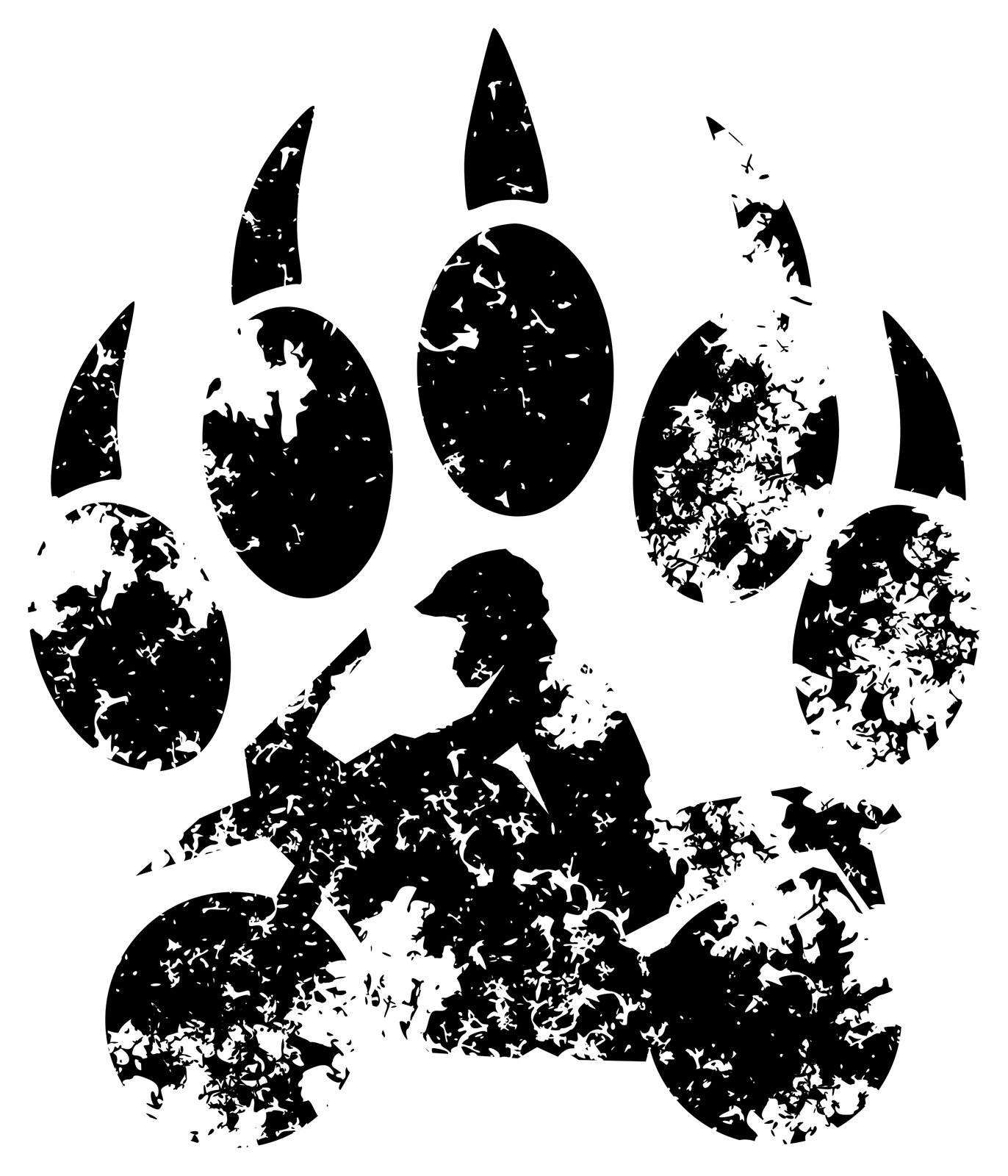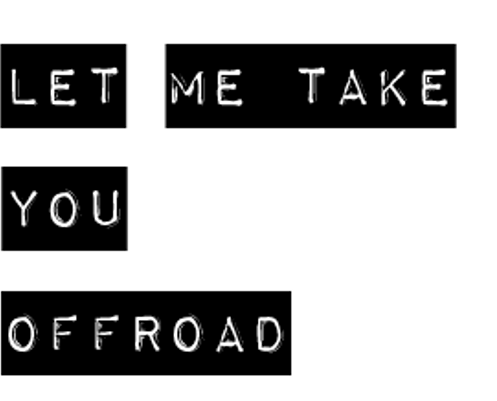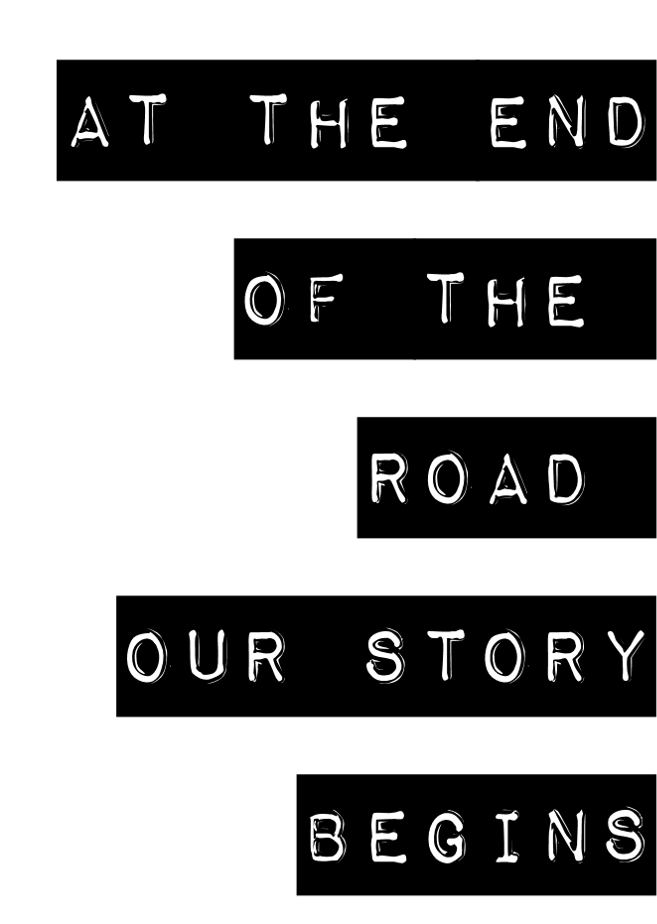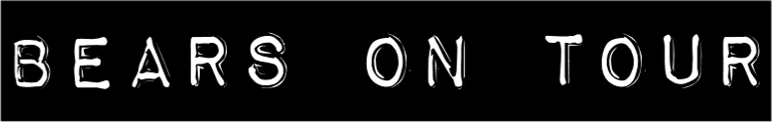Heiß heudde. 🎤 Bearcast.de (Reise-Podcast)📲 Facebook.bearsontour.de (social)🎥 youtube.bearsontour.de (Video) #adventuretime #bikersofinstagram #reisemaus #bendmotowear #wasserdurchfahrt #r1200gs #advbikes #bmwmotorrad #touratech #rninet
Heiß heudde. 🎤 Bearcast.de (Reise-Podcast)📲 Facebook.bearsontour.de (social)🎥 youtube.bearsontour.de (Video) #adventuretime #bikersofinstagram #reisemaus #bendmotowear #wasserdurchfahrt #r1200gs #advbikes #bmwmotorrad #touratech #rninet
Aufs Kreuz gelegt. 🎤 Bearcast.de (Reise-Podcast)📲 Facebook.bearsontour.de (social)🎥 youtube.bearsontour.de (Video) #adventuretime #bikersofinstagram #reisemaus #bendmotowear #wasserdurchfahrt #r1200gs #advbikes #bmwmotorrad #touratech
Jonny gönnt sich massiv den Gravel. Lieben wir megi. 🎤 Bearcast.de (Reise-Podcast)📲 Facebook.bearsontour.de (social)🎥 youtube.bearsontour.de (Video) #adventuretime #bikersofinstagram #reisemaus #bendmotowear #wasserdurchfahrt #r1200gs #advbikes #bmwmotorrad #touratech
Bears and Dogs. 🎤 Bearcast.de (Reise-Podcast)📲 Facebook.bearsontour.de (social)🎥 youtube.bearsontour.de (Video) #adventuretime #bikersofinstagram #reisemaus #bendmotowear #deutschedogge
Foto by: PetzPetzensen
🎤 Bearcast.de (Reise-Podcast) 📲 Facebook.bearsontour.de (social) 🎥 youtube.bearsontour.de (Video)
#rninet #urbangs #bmwrninet #bmwheritage #bmwmotorrad #bearsontour #r1200gs #advmoto #enduro #offroad #makelifearide #advlife #endurowandern #motorrad #custombike #adventuretime #bikersofinstagram #reisemaus #barkbusters #luismoto #holan #rizoma #wilberssuspension #touratech #bikephotography #offroadgermany #bendmotowear
Im tiefen Sand fühlt sich die Mopete an wie ein jetski bei Haialarm. Lieben wir.
Foto by: PetzPetzensen
🎤 Bearcast.de (Reise-Podcast) 📲 Facebook.bearsontour.de (social) 🎥 youtube.bearsontour.de (Video)
#rninet #urbangs #bmwrninet #bmwheritage #bmwmotorrad #bearsontour #r1200gs #advmoto #enduro #offroad #makelifearide #advlife Read more
HOODIE.bearsontour.DE
Fotos : @jollyonadventure ⠀⠀⠀⠀⠀⠀⠀⠀⠀⠀⠀⠀⠀⠀⠀⠀⠀⠀⠀⠀⠀⠀⠀⠀⠀⠀⠀⠀ 📲 Facebook.bearsontour.de (social) 🎥 youtube.bearsontour.de (Video) 🎤 Bearcast.de (Reise-Podcast)
#werbung #rninet #urbangs #bmwrninet #bmwheritage #bmwmotorrad #bearsontour #r1200gs #advmoto #enduro #offroad #makelifearide #advlife #endurowandern #motorrad #custombike #adventuretime #bikersofinstagram #reisemaus #touratech #bikephotography #bendmoto #bendmotowear #motowear #motocast @ Bremen, Germany
HOODIE.bearsontour.DE
Fotos : @jollyonadventure ⠀⠀⠀⠀⠀⠀⠀⠀⠀⠀⠀⠀⠀⠀⠀⠀⠀⠀⠀⠀⠀⠀⠀⠀⠀⠀⠀⠀ 📲 Facebook.bearsontour.de (social) 🎥 youtube.bearsontour.de (Video) 🎤 Bearcast.de (Reise-Podcast)
#werbung #rninet #urbangs #bmwrninet #bmwheritage #bmwmotorrad #bearsontour #r1200gs #advmoto #enduro #offroad #makelifearide #advlife #endurowandern #motorrad #custombike #adventuretime #bikersofinstagram #reisemaus #touratech #bikephotography #bendmoto #bendmotowear #motowear #motocast